IXACT Contact is very excited to announce the release of “Keep in Touch Coach”, another powerful Keep in Touch feature to help you stay top-of-mind with everyone in your Business Pipeline.
Your very own personal assistant, your “Keep in Touch Coach” is a new Dashboard widget that will automatically tell you which contacts to reach out to next, based on each contact’s Status, and the Keep in Touch frequency set for each Status.
When it’s time to reach out to a contact, the Coach will present a ‘contact card’ that includes all of the contact’s most important relationship information right at your fingertips, including their Status, Prospect Type, assigned Groups, Last Prospecting Activity, Last Note, phone numbers and email address. If you want to open the full Contact Profile, simply click the contact’s name.
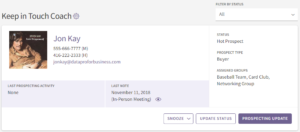 You can also filter by a selected Status if you want to focus only on contacts in that Status. You can ‘action’ each contact by entering a Prospecting Activity, updating their Status, or you can ‘snooze’ the contact in order to have them re-appear in a selected number of days. The Coach automatically resets a contact’s Keep in Touch frequency each time you enter a Prospecting Activity.
You can also filter by a selected Status if you want to focus only on contacts in that Status. You can ‘action’ each contact by entering a Prospecting Activity, updating their Status, or you can ‘snooze’ the contact in order to have them re-appear in a selected number of days. The Coach automatically resets a contact’s Keep in Touch frequency each time you enter a Prospecting Activity.
The Keep in Touch Coach feature has also been added to our Mobile app, so you can reach out to the right contacts at the right time from anywhere.
To turn on your Keep in Touch Coach, go to the new Keep in Touch tab under your User Profile, select the box to turn on the Coach, and make any desired changes to the Keep in Touch Frequency for each Status below. We have pre-loaded a recommended frequency for each Status, but you are free to customize these based on your own preferences.
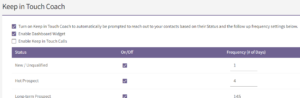
(Note that the Keep in Touch Coach is an alternative to using the Keep in Touch Calls functionality in IXACT Contact. If you take advantage of Keep in Touch Calls, you already know that they create recurring call reminders in your Task List and/or Calendar at a selected regular interval for each contact. They are not based on each contact’s Status. Instead, you select the appropriate call interval for each contact. While you can use both features at the same time, we highly recommend using only one in order to establish a consistent “Keep in Touch” strategy. If you turn on the Keep in Touch Coach and you already take advantage of Keep in Touch Calls, you will have the option to turn off the Keep in Touch Calls functionality. Be careful as this will remove all your Keep in Touch Call reminders from your Calendar and Task List.)
Start your FREE 5 week trial of IXACT Contact now.
